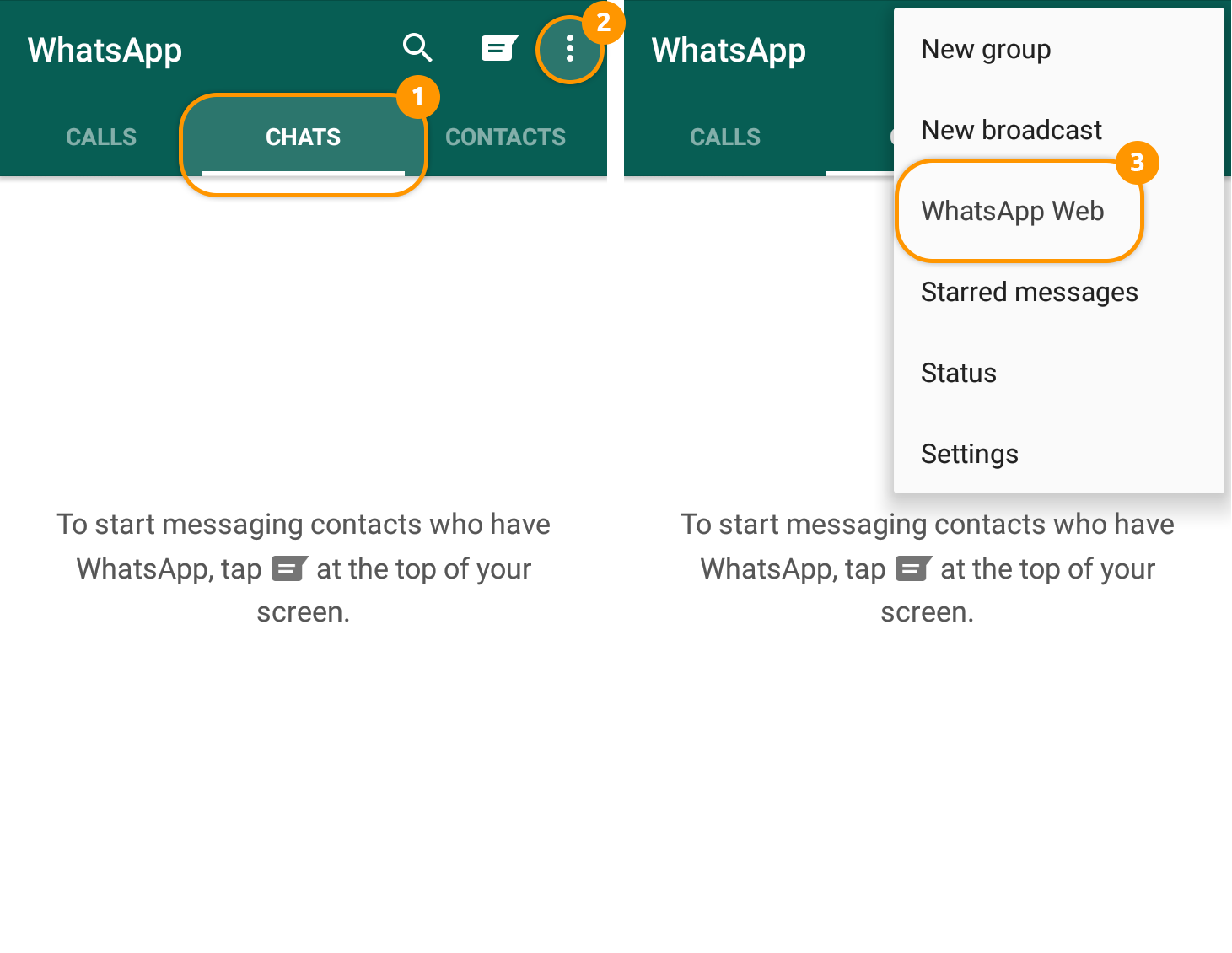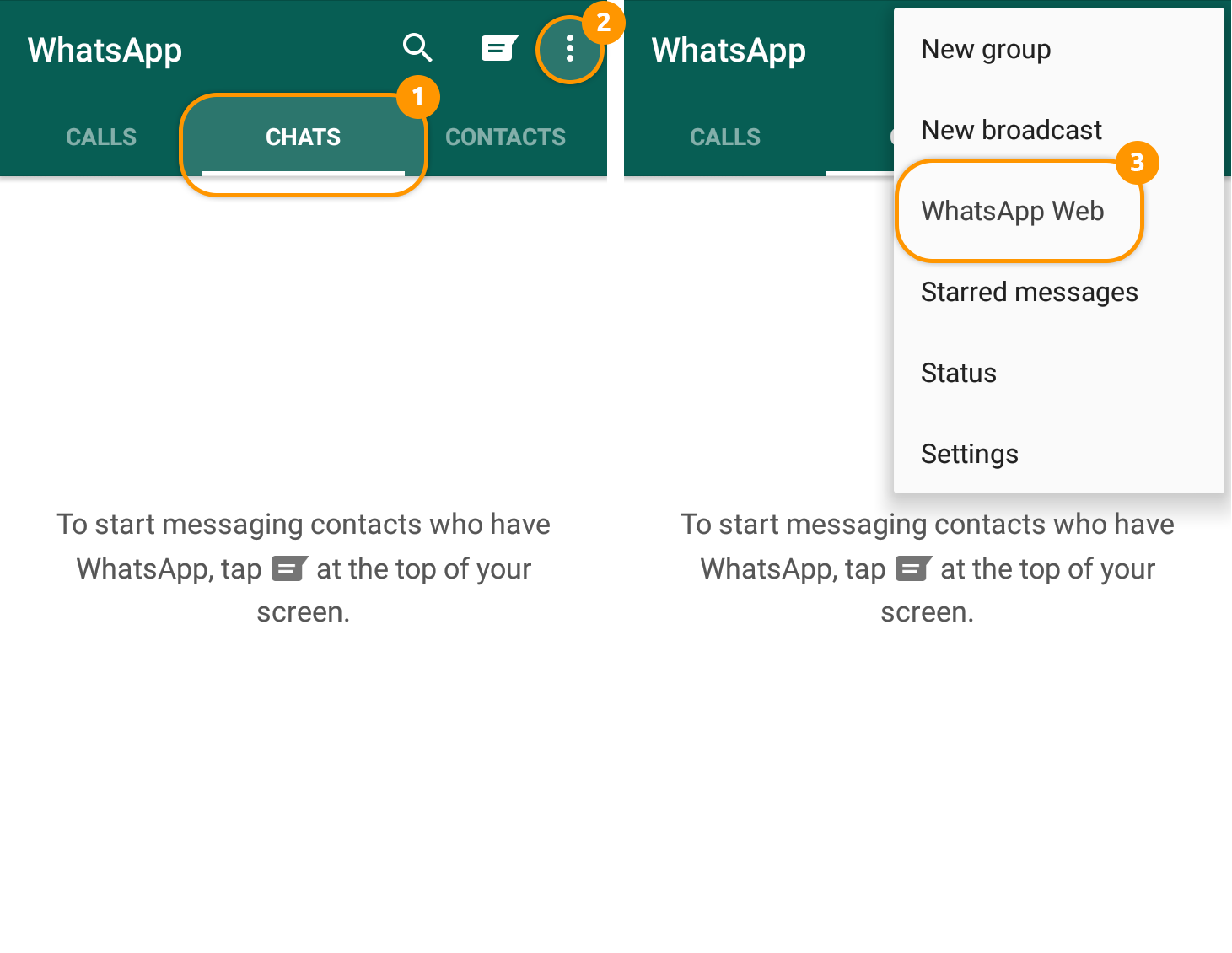You have to start your WhatsApp application on your phone. Please select the "CHATS" tab and click on the menu. The menu icon is the 3 dots icon on the top right of your screen. After clicking the menu icon you will view the list with some options. Tab on "WhatsApp Web".
Screenshot of WhatsApp App:
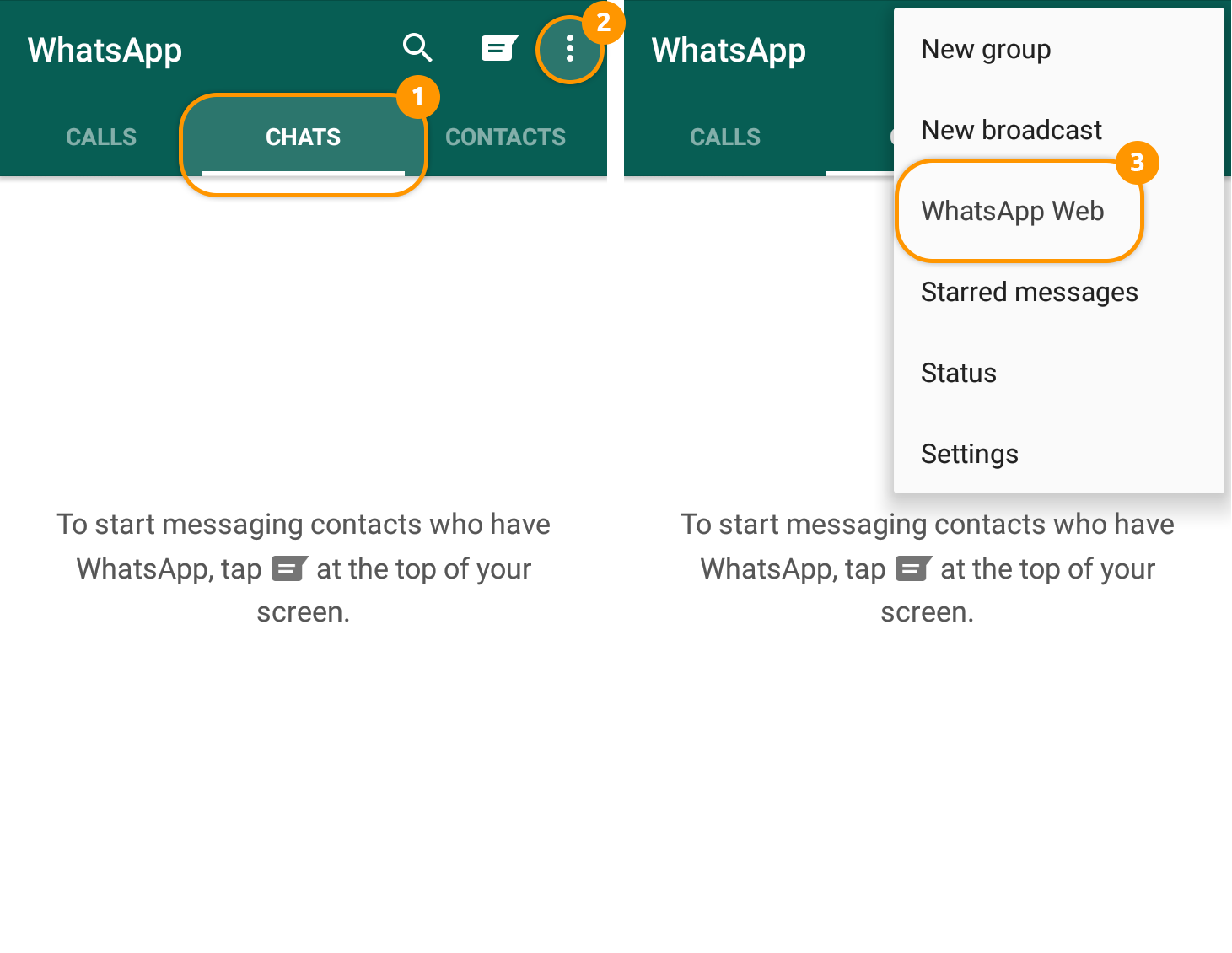 |
| Screenshot of WhatsApp Web |
On your device: go to Chats screen and tab the menu icon (the icon with the dots) on top right corner and select WhatsApp Web.