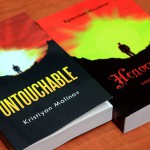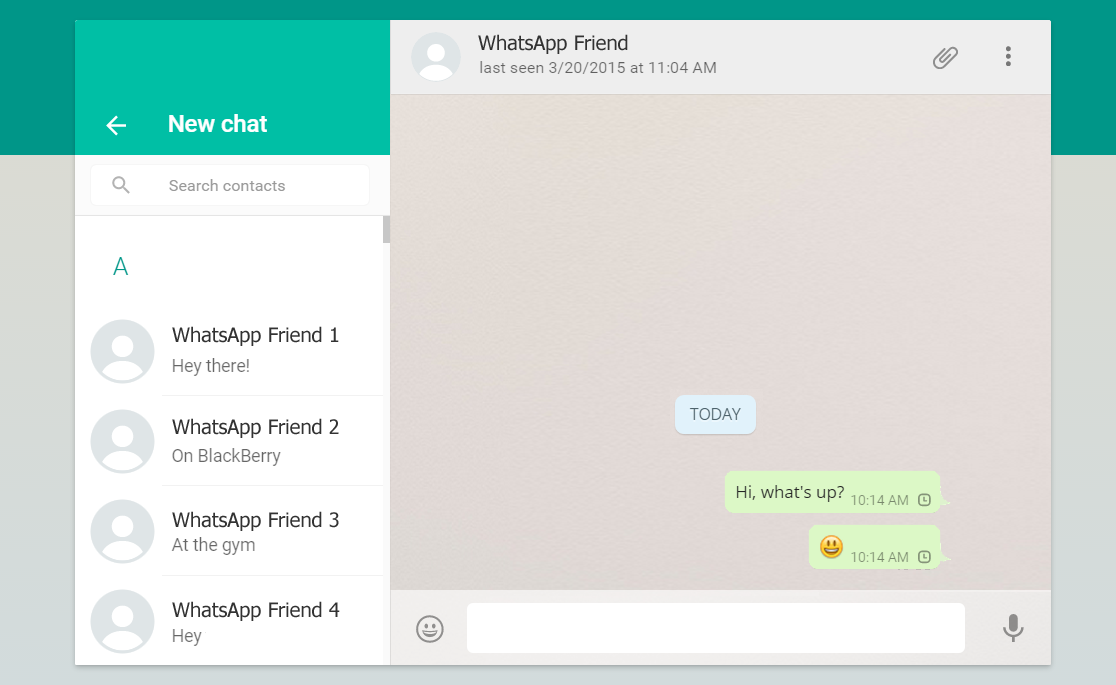 |
| Screenshot of WhatsApp Online |
You can use WhatsApp and work in the same time on your PC or Mac by accessing WhatsApp in your browser. If you do not know how to use WhatsApp On-line here are 4 simple steps with screen-shots.
1. On your computer visit the Web version of WhatsApp or click on the WhatsApp icon on the top of this website.
2. Start your mobile WhatsApp app on your Android or iOS device.
3. On your device: go to Chats screen and tab the menu icon (the icon with the dots) on top right corner and select WhatsApp Web.
4. With your device: scan the QR code from your computer screen.
Have fun! Keep your phone connected. Use Wi-Fi to reduce costs.
2. Start your mobile WhatsApp app on your Android or iOS device.
3. On your device: go to Chats screen and tab the menu icon (the icon with the dots) on top right corner and select WhatsApp Web.
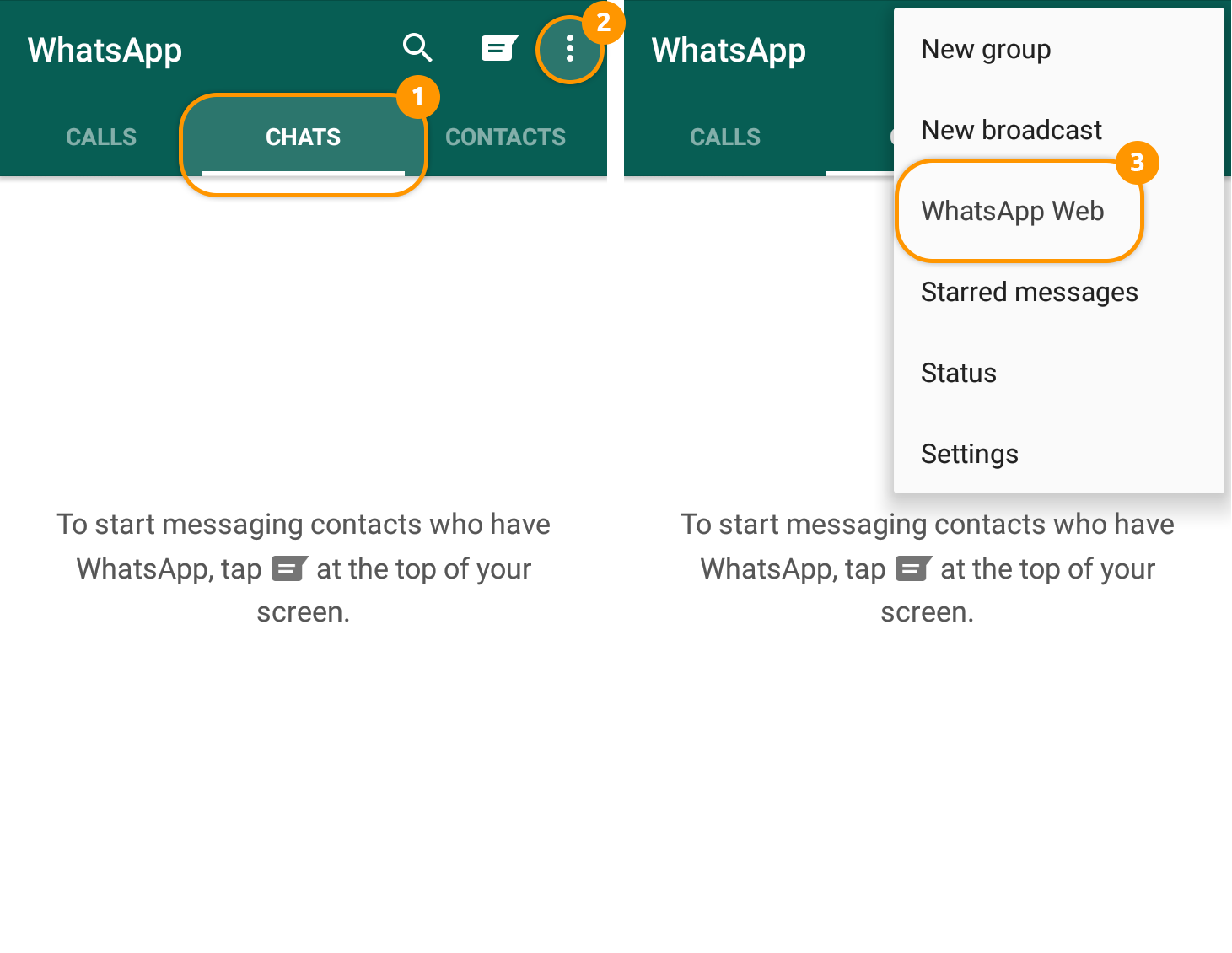 | |
|
4. With your device: scan the QR code from your computer screen.
 | |
|
Have fun! Keep your phone connected. Use Wi-Fi to reduce costs.